GENEXIS 2.6 installation
-
Technical requirements
- Windows XP or Vista
- Internet connection
-
Installing GenExis 2.6 Desktop
Please click the "Install" button on the GenExis Desktop installation & launch page and follow the instructions which will guide you through the process.
- Logging in to GENEXIS 2.6 Desktop
To login as teacher, please use one of these logins:
- username "user46", password "trial46"
- username "user47", password "trial47"
- username "user48", password "trial48"
- username "user49", password "trial49"
- username "user50", password "trial50"
- username "user51", password "trial51"
- username "user52", password "trial52"
- username "user53", password "trial53"
- username "user54", password "trial54"
- username "user55", password "trial55"
- username "user56", password "trial56"
- username "user58", password "trial58"
- username "user59", password "trial59"
- username "user60", password "trial60"
- username "user61", password "trial61"
To login as student, please use one of these logins:
- username "stud5", password "trial05"
- username "stud6", password "trial06"
N. B.: If you see message that you are already logged in, please use another login. If you need help, please contact support@vesama.com
- For a more detailed description of how to install GENEXIS 2.6 and of how to use the system, please see the user guidelines.

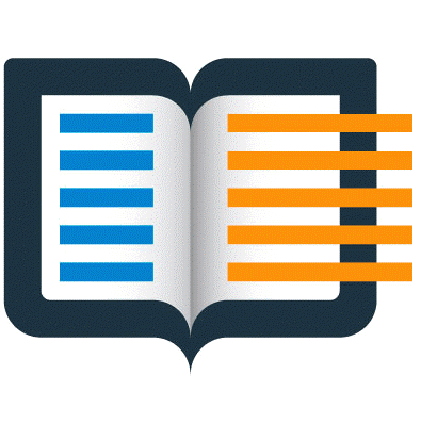 Transfer of Innovation project ‘Computer based Exercise Generation and Evaluation System for Mathematics, Physics and Chemistry Subjects – GenExis’
Transfer of Innovation project ‘Computer based Exercise Generation and Evaluation System for Mathematics, Physics and Chemistry Subjects – GenExis’